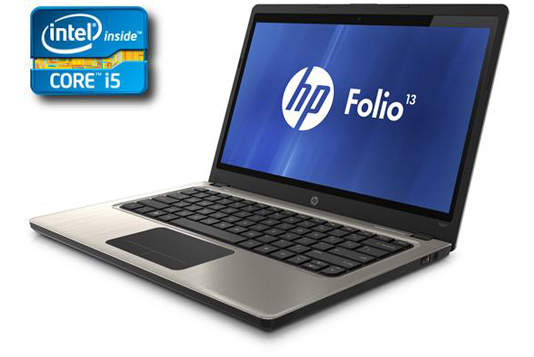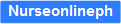Processor
The Folio 13 has a 2nd Gen Intel Core i5-2467M (1.6GHz), a mid-range low-voltage processor that can run productivity applications and some intensive software. It can burst up to 2.3GHz using Turbo Boost 2.0 Technology if a particularly demanding program is running.
Graphics
It has an integrated graphics solution called Intel HD Graphics 3000. It’s on par with a low-end dedicated graphics card, and is sufficient for modern games at the lowest settings.
RAM
4GB of RAM is enough to run several programs at once smoothly. It’s more than enough to ensure fluid overall system performance with Windows 7 Home Premium.
Storage
It has a small 128GB drive - but the tradeoff, of course, is that it's a solid state drive (instead of a mechanical hard disk like most laptops) so you get rapid boot and application load times, which contribute to the system's excellent performance.
Screen
The Folio 13 has a 13.3in (1,366 x 768 resolution) gloss screen. The viewing angles and colour vibrancy are about average.
Portability
It has exceptional portability, because it weighs 1.5kg and is 18mm thick. It’s more than light enough to be taken anywhere.
Software
In an uncommon move, HP is selling the Folio through both its consumer and business channels, and the software load will vary slightly depending on where you buy it. Our review laptop was one a consumer would have bought, and came stocked with staples such as Skype 5.5, Windows Live Essentials 2011, Evernote, Blio, CyberLink's YouCam camera software and trials of Microsoft Office and Norton Internet Security. The brunt of the pre-installed software comes courtesy of HP, though. This package includes utilities such as Security Assistant, Setup Manager, Support Assistant and Power Manager, along with the aptly named MovieStore. If you nab this through one of the business channels, you'll also get HP Protect Tools, a suite of utilities that cover things like encryption and backup.
As with other laptops it's launched this year, HP included its so-called Launch Box software, which are really just pre-programmed folders that live inside the Start Menu and organize all of the apps HP has helpfully installed for you. Skype, for instance, can be found under "Communication and Chat." You can, if you like, throw your own apps inside those folders -- or, you know, create your own folders, or pin programs or carry on with whatever organizational system you already had in place.
Ultra-long-lasting Battery Life
With zero sacrifice on battery life. The HP Folio13 gives you up to 9.5 hours, so you can power through your workday without recharging.
The new HP Folio13 overcomes the challenge of balancing power and performance, delivering the best output for hours on end. With its 6-cell lithium ion battery, users can clock up to 9.5 hours1 of usage without plugging-in, the highest performance available among Ultrabook ™ devices currently available. It also features Intel Rapid Start technology, that lets users power on and off quickly to help save time and battery life.
The HP Folio13 also comes equipped with a wide array of ports, including Ethernet, RJ-45, HDMI, USB and card-reader, allowing users to enjoy flexibility when connecting to information without having to carry extra dongles. With HP CoolSense technology that automatically adjusts temperature based on usage and condition, users can stay comfortable on-the-go with a noticeably cooler notebook.
About HP
HP creates new possibilities for technology to have a meaningful impact on people, businesses, governments and society. The world’s largest technology company, HP brings together a portfolio that spans printing, personal computing, software, services and IT infrastructure to solve customer problems. More information about HP (NYSE: HPQ) is available at http://www.hp.com.