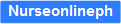Steps with which you can Extend the Battery Charge:
- WiFi, GPS, Bluetooth, and display brightness all greatly impact battery performance, so lots always important for you to only make use of these services only when you need it the most. Especially when the battery is minimum, you need to turn all these core features so that battery will last more till you find a place to charge up your device.
- Turn your device ON and Charge the device for 8 hours or more,
- Unplug the device and Turn the phone OFF and charge for 1 hour,
- Unplug the device Turn ON wait 2 minutes and Turn OFF and charge for another hour Your battery life should almost double, as per the htc executives they have tested themselves and found out the there is a huge improvement in the battery life.
If you follow the above mentioned steps, HTC claims that users have reported a maximum battery life of around 10 hours even in the rigorous usage which includes calling, listening to the music, using data services for most of the time. Please note that this may differ marginally again from user to user.